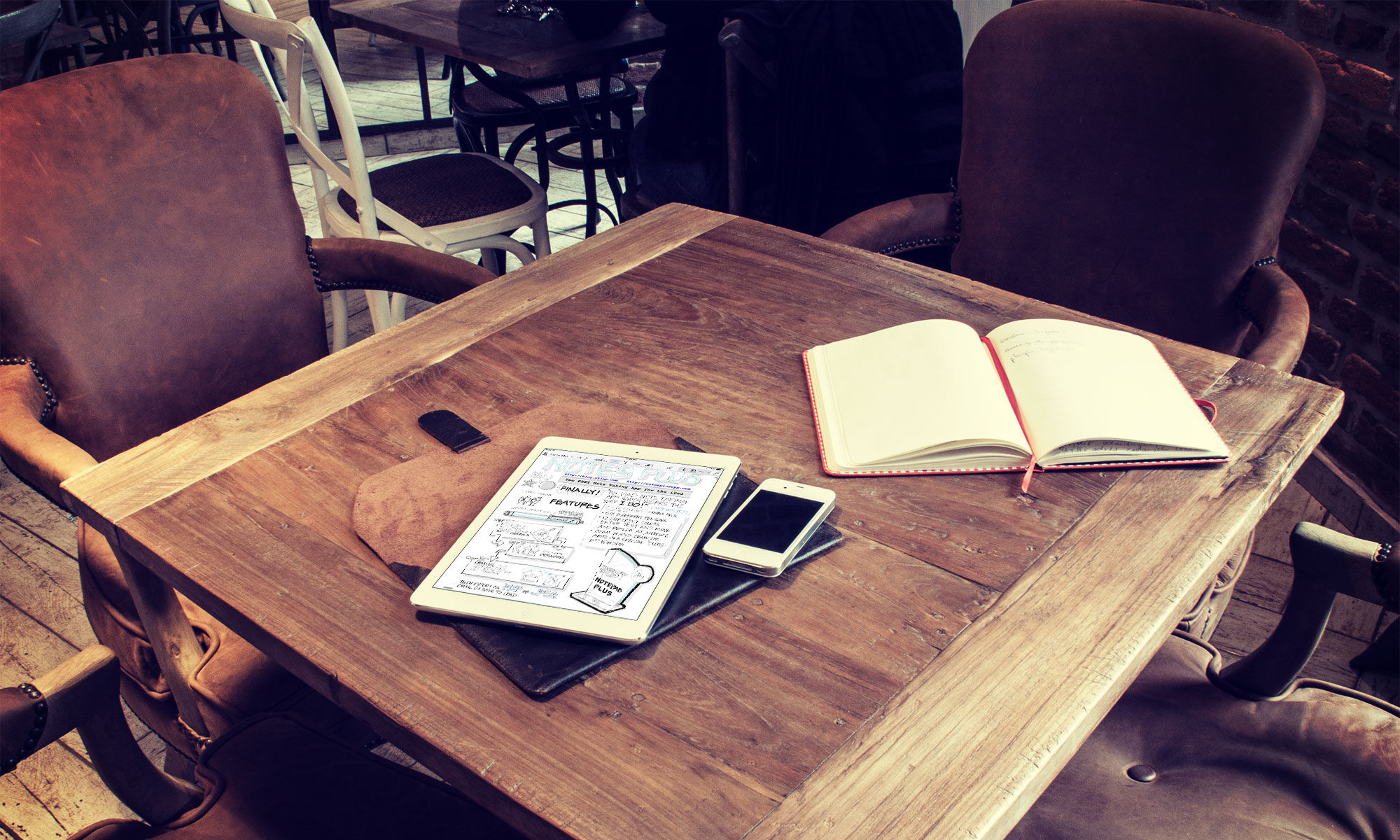We pride ourselves on having one of the most responsive and attentive support teams on the App Store. We provide email support for all of our apps. Please email us at support@writeon.cool
Notes Plus Support
- Look in the Frequently Asked Questions section first to see if it was already answered. You’ll get to know other useful information there too!
- Read the printable Quick Start Guide, the in-app User Guide (tap Tools [top-right wrench icon] > Help) and watch our video tutorials.
- In Notes Plus app, tap Tools > Help > Email Support.
- Email us at: support@notesplusapp.com.
- Join our online community here to post questions/suggestions or connect with other Notes Plus users
And don’t forget to tell us your next great idea for Notes Plus! Thanks!
INKredible Support
![]()
- Watch our video tutorials.
- Please email us at support@inkredibleapp.com.
Data Migration only for Android devices with Android 11 & up
Before the update to version 2.7.3 or later, your data folder was stored in a different location than the app itself. According to the new requirements for Android 11 since November 2021, we have to move the data folder to store together within the app folder.
If you update your app to version 2.7.3 or later, you might see an empty library. Pls. don’t be panic and follow the steps below to migrate your data into the app folder.
- Go to the “Device Storage or Internal Memory” (Primary) of your device.
- Look for the folder “INKredible” or “INKredible PRO” -> then go inside to the “Documents” folder and compress the “Notebooks” folder as a zip file (e.g. Notebooks.zip).
+ In Chromebook, pls. go to “My files > Play files > INKredible or INKredible PRO > Documents” and compress the “Notebooks” folder as a zip file. - Open the app and go to the library.
- Tap the “three-dots” icon on the top-right and choose “Restore from zip” menu item
- Browse to the “Device Storage or Internal Memory” and choose that zip file above.
- The app will restore all your notebooks back to your new data folder according to Android 11.
NOTE: For devices with Android 11 & up, when you uninstall version 2.7.3 or later of INKredible apps, your notes data will be deleted too. Please REMEMBER to use the “Backup to device” function in the app library to create a data backup as a (time-stamp) “zip” file in the “Documents” folder of the device before proceeding with the app uninstallation.